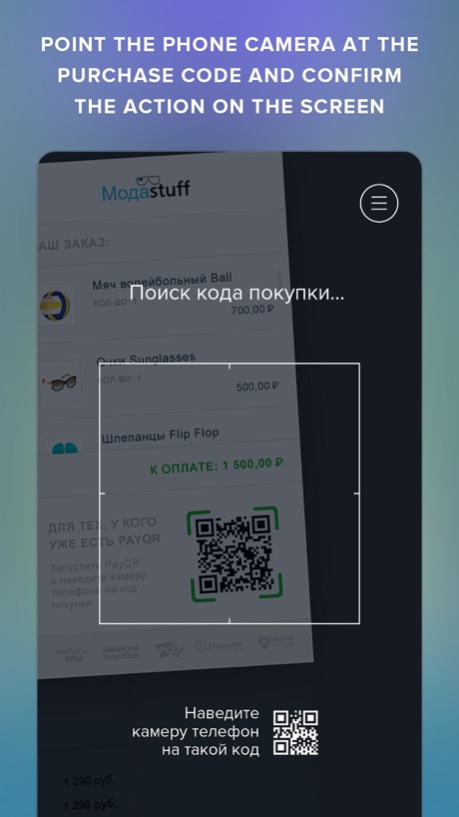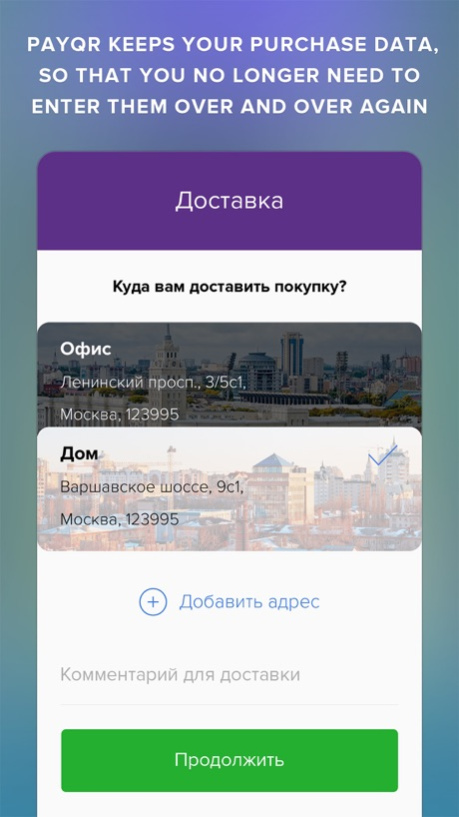PayQR - pay with your phone 3.2.1
Free Version
Publisher Description
It's easier, safer and rewarder to buy or pay on your phone with PayQR, than it's to use plastic cards or cash!
• In retail stores,
• In cafe and restaurants,
• In e-commerce,
• In taxi and gas stations,
• Utility bills, traffic penalties, taxes...
…and that's not all!
To make purchase or payment through PayQR all you need is open PayQR free application on your mobile phone and:
1. Put your phone camera against code of purchase,
2. Choose your Visa or MasterCard bank card*,
3. Confirm payment by your password!
* You may be required to indicate your delivery address and contact info (if you are using PayQR to buy products or services, not only for payments).
No need to queue at banks, ATMs or cash offices, no need to wait to be served in restaurants, no need to complete all the screen fields to make a purchase online. Remove the payment hassle wherever you are and join over 23 000 000 users around the world. Leave your wallet with cards and cash at home!
Moreover, you will never need to give your cards or card details to anyone - never need to pass them over to shop assistants or bank officers. Our bank processes payments using encrypted channels in compliance of PCI DSS security requirements standard, which developed by Visa and MasterCard for ultimate customer protection. Shops are no longer involved in your transactions and therefore no one has access to your card details!
Codes recognized by PayQR look like black and white squares. They are normally very conspicuous - they are showed on a receipts, PayQR tablets, stickers at the cashboxes, restaurant tables or bills, in the special PayQR popup-windows on websites and so on.
Several smartphone models support payments with PayQR application in retail stores not only via code scanning. You can also bring closer your smartphone against PayQR tablets or POS payment terminals (wherever you can see MasterCard PayPass or Visa payWave logo).
Thank you for using PayQR, and enjoy shopping with us!
License of Bank of Russia №2749-K.
***
Facebook: fb.com/payqr
Twitter: @payqr
***
Try PayQR’s capabilities making your test purchase in our virtual online shop at payqr.ru. We would appreciate feedback on the PayQR user experience to be sent at care@payqr.ru! Please use this e-mail address for any comments or questions too.
***
"The application is all about simplicity, usability and safety" - MoneyNews, 2014
"PayQR is the first company offering a universal and efficient payment tool for online and offline purchasing" - Bankir.Ru, 2014
"Innovative project and a global solution for e-commerce" - FutureBanking, 2014
"PayQR have improved the purchase completion process considerably reducing purchasing time" - CNews, 2014
"All payments in PayQR are being processed without the involvement of stores. This is a guarantee against phishing attacks or data leakage" - PLUS Journal, 2014
Oct 19, 2018
Version 3.2.1
Bugfix
About PayQR - pay with your phone
PayQR - pay with your phone is a free app for iOS published in the Accounting & Finance list of apps, part of Business.
The company that develops PayQR - pay with your phone is OOO FIT. The latest version released by its developer is 3.2.1.
To install PayQR - pay with your phone on your iOS device, just click the green Continue To App button above to start the installation process. The app is listed on our website since 2018-10-19 and was downloaded 2 times. We have already checked if the download link is safe, however for your own protection we recommend that you scan the downloaded app with your antivirus. Your antivirus may detect the PayQR - pay with your phone as malware if the download link is broken.
How to install PayQR - pay with your phone on your iOS device:
- Click on the Continue To App button on our website. This will redirect you to the App Store.
- Once the PayQR - pay with your phone is shown in the iTunes listing of your iOS device, you can start its download and installation. Tap on the GET button to the right of the app to start downloading it.
- If you are not logged-in the iOS appstore app, you'll be prompted for your your Apple ID and/or password.
- After PayQR - pay with your phone is downloaded, you'll see an INSTALL button to the right. Tap on it to start the actual installation of the iOS app.
- Once installation is finished you can tap on the OPEN button to start it. Its icon will also be added to your device home screen.